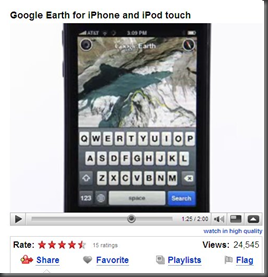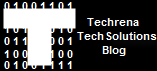Yesterday YouTube has rolled out this new feature known as ‘Deep Linking’ which allows users to start video from their desired point of time[provided the input time is within the length of the video].
Let’s see how we can use YouTube Deep Linking:
Look at the following YouTube video URL,and observe the time stamp ‘#t=1m25s’ that has been appended to the URL.
http://in.youtube.com/watch?v=v6BPuKaLel4#t=1m25s
And If you try opening this in YouTube,you can see that this video starts buffering from 01:25[the time that we desired].
Look at the following screen shots to get better idea:
Screen Shots:
[Click to enlarge these screen shots]
Appending the time tag syntax
Once you have done that you can see the video starting from that time[01:25 in this case]
The one more good thing about this is if someone finds something is very interesting at a particular time stamp,they can post it in comments and YouTube will automatically adds Hyper Link to that so that when users click on that it stats from that time.
You can see the Hyper Link that’s visible with the ‘1m50s’ in the above photo
Well this may be not a big one but certainly makes life simpler.It took more than 2 years for YouTube to come up with this,when it’s owner Google had started this feature two years back in Google Videos.