This is a simple technique. Just follow the simple 4 steps given below and get a big screen in few seconds. There is no need of any additional softwares or drivers.
Step 1: Open TC++ (normally C:\TC\BIN\TC.EXE). In the startup it will show a dialogue box that it doesn’t support full screen mode as seen in the picture below. Just select ignore option. Then it will open the small screen mode.
Note: Please Click on the images to enlarge
Step 2: Go to the top left of the window and click. It will show a menu as shown in the figure. Then select properties from the menu.
Step 3: Now it will show the properties window, in which you select the Font tab. There you can see two font options as Raster and Lucida Console. The default will be Raster. You select Lucida Console and select the size from the size list as 28.
Step 4: After selecting the fonts, now you have to select the layout tab where you can see screen buffer size, window size, and window position options. First unselect the “Let system position window” option from window position options. Now make the following changes:
- Screen Buffer Size: Width: 82 Height: 28
- Window Size: Width: 80 Height: 26
- Window Position: Left: -4 Top: -4
 After making the changes select OK.
After making the changes select OK.
Now you will see a larger window and very crisp font size in which you can work perfectly fine. This technique actually doesn’t provide full screen in Vista but you will find it much better.
NB: The given sizes will work fine for 1280 by 800 screens, but there is no compulsion that you have to use them as specified. You can always use your own options according to your need.




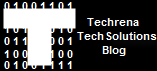
42 comments:
Hi,
Good blog!
Can u help with these please?
Can I download Turbo C++?
Is there a LEARNERS site for Turbo C++ with Vista?
Do I need MS Visual C++?
Thanks,
Brian
dat ws reaaly nice!!!! just breaking ma head frm da past few days!!!!!!!
really thnks!!!!kudos!!!!!
thanks buddy.
you rock!!!
i receive compiling error as well... after pressing ctrl+f9.. it gives the same error..
how do i solve it ??
that was really helpfull
]
tat was absolutely great work
that was a great idea.....thanks sor it.
hai
thanks a lot my friend .......
...........\\\\\|///
..........(^_ _^)
..........(...(_)...)
............\..--../_
........./¯¯Y¯¯\.\ ... ...........?.....?.....?....?
.........|._.\_.....|\_.\ .......?....?.....?
..........\__\......|...\..\ .......?....?
......(¯¯¯\...\_|/¯¯\__\_________oooooo
........)===ºººº====0000=========)
......(____/¯¯¯\__/
........./..../.........\...\
..__./._/.............\._.\__
(____ /.............(_____) ...........
KEEP ROCKING !!!!!!!
guuud man ur such a thevdiya!!
thanks
you same lot of my time.
Cool one
really neat tweak buddy.. thanks lots!
this is great....
thankx a dozen man!!!!!!!!
Fantastic Post Liked It Very Much....... Thanks Yaar!
u r a genious man!!!!!!!!!!
really i was tired of using small screen...
nobody could solve my problem expect u!!!!!!!
sir aapne kha sikha ye..........maza aa gya ....ye windows 7 per bh work krega na
yes it will work with windows 7 also..
"s'rAo"-
Thanx man....
its grt yaar....
go on.......
thanks it's great work........!
great way to do it.....i was trying it for years but could not get the exact window....thank u very much
thanks a lot buddy
Thx dude its working
www.tiny.cc/HRClub
thanks...
GR8 WORK!!!
thank u that worked for me too!!
Thank u!
u r great!
thanq very much dennis this is really usefull
THANX A LOT DUDE!!!THIS WORKS GOOD!!:)
Sometimes helping someone feels very good. Hope u feel gr8 abt urself..cuz it helped many including me! Thnx bro! :-)
nah ... doesnt really work when it shows the same during compile n run... trying to run gfx programs n still scratching my head over the thing :(
Thank U Soooooooooooo Much ! I was been searching for this for past 1 year !!!!!!! Thank U soooooooo Much !!!!!! :D
thansk dude for the vista tutorial :) Here is the tutorial for windows 7
http://softwarebuzzer.com/2011/10/run-turbo-full-screen-mode-windows-7-working-trick/
love u dude !!!XD
superb bro.it worked !!!
thank you..............
thnx...that was really helpful!:)
thank u
it is use
you saved my eyes
simple and fantastic
QuickBooks Email Error
how to setup QuickBooks Online
quickbooks install error 1712
quickbooks payroll update error 12157
quickbooks error 12157
Quickbooks update error 1501
Improtance of break while studying
Most Effective ways to learn a language
Side hustle jobs for college students
G20 Summit 2023: What You Need To Know About the Event
How to Score 600+ in NEET? (Hindi)
Why the mock test is important for NEET (Hindi)
Tips to Prepare for 2023 NEET Biology (Hindi)
Helpful Tips to manage NEET and Board Exams (Hindi)
Post a Comment