The post has been moved to the location http://www.techrena.net/computers/install-windows-xp-usb-disk-drive-pen-drive/ by the author. We regret for the inconvenience.
Go to Home Page: http://techrena.blogspot.com/
Welcome to the Technical Arena providing the latest updates and solutions!!
The post has been moved to the location http://www.techrena.net/computers/install-windows-xp-usb-disk-drive-pen-drive/ by the author. We regret for the inconvenience.
Go to Home Page: http://techrena.blogspot.com/
Now you can change font in your Adsense Ad Units
It ain’t great,but it ain’t bad either.Adsense now allows you to select the font of the text in ad units.This is a feature that many Adsense publishers have been asking [Remind you,premium Adsense publishers can change their font and even font size of the text in their ads].This feature has been rolled out today morning while an announcement has been made in the Google Adsense Official Blog.
This isn’t great because choice of font has been limited to:Arial, Times, and Verdana font faces[The default being 'Standard AdSense font family'].This isn’t bad because something is better than nothing.
You can configure font settings to all of your ads or to selected ads.To change your existing ads font settings go to Manage Ads under Adsense Setup tab and then edit the Adsense unit using the font choices.You can also select the font face if you are creating a new Adsense ad unit.
Learn More in this Adsense official Blog Post
Nokia has announced the N86,the latest model in their N-Series.Nokia N86 comes with a powerful 8 Megapixel camera that takes wonderful pictures.They have sticked to AMOLED display that they have used in N85 which got positive report all over.
N86 Specifications and Price Details:
| General | 2G Network 3G Network Announced |
| Size | Dimensions Weight |
| Display | Type Size - Dual slide screen |
| Memory | Card slot - 8GB internal memory Call records
|
| Data and Connectivity | GPRS Class 32 HSCSD Yes EDGE Class 32, 296 / 177.6 kbits 3G HSDPA, 3.6 Mbps WLAN Wi-Fi 802.11 b/g, UPnP technology Bluetooth Yes, v2.0 with A2DP Infrared port No USB Yes, v2.0 microUSB |
| OS | Symbian OS, S60 rel. 3.2 |
| Messaging | SMS, MMS, Email |
| Browser | WAP 2.0/xHTML, HTML |
| Colors | Black,White |
| Camera | 8 MP, 3264x2448 pixels, Carl Zeiss optics, autofocus, flash, video (VGA@30fps); secondary VGA videocall camera |
| Other features: | Built-in GPS |
| Battery | Standard battery, Li-Ion 1200 mAh (BL-5K) Stand-By:Up to 312 hrs Talk time:Up to 6.3 hrs |
| Price | $471 Rs. 23,000 (Approximately) 375 EUR |
| Expected Release | Second Quarter of 2009 |
Canon PowerShot SX200 IS Specifications and Price:
Canon has released the latest sleek digital camera[digi-cam] Canon PowerShot SX200 IS with 12X Zoom.
The Canon PowerShot SX200 IS recieves a nice big 3-inch LCD, 28mm wide-angle
lens and 720P HD video capability.
Canon Powershot SX200 IS Features:
| Zoom | 12x Ultra Zoom;4x digital zoom |
| Camera | 12.1 Megapixel |
| Face Detection, Blink detection Smart Auto scene selection | Available |
| Image processor | DIGIC4 |
| Video capability | 1280×720p HD video at 30fps |
| Memory cards supported | SD, SDHC, MMCplus, HD MMCplus |
| Expected Release | April 2009 |
| Price | $350 (US) Rs.18,000 |
All New Nokia 5630 Xpress Music
The world-wide leader in Mobile Phone market,NOKIA is now focusing on their Xpress music series and we have been seeing a variety of new eXpress music handsets coming out with loads of new features[the most popular one being Nokia 5800 Xpress music].Nokia yesterday announced yet another Xpress music handset Nokia 5630 Xpress Music.
PRICE:€199/$256/Rs. 12, 575
Nokia 5630 Xpress Music Picture:
Nokia 5630 boasts of a powerful 600MHZ CPU which ensures better performance.
Nokia has also included USB charging facility in this model.
Say and Play feature:
“Featuring Nokia’s innovative voice-controlled ‘Say and Play’ feature, consumers can merely say the name of a favorite artist or song to automatically play it.”
It comes with a 4GB memory card [which can store up to 3000 music tracks] which can also be upgraded to 16 GB.
Also Wi-Fi connectivity has been included.
Nokia 5630 Specifications:
Availability:The phone is expected to be launched in the market in the second quarter of 2009.
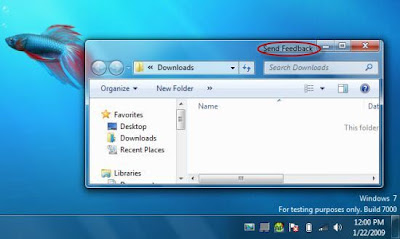 In Windows 7 Beta a Send Feedback Link is embedded in every Window [Refer the above pic]. Some users may find it annoying because you may click it unknowingly, if you are one of those then this post will help you to remove Send Feedback Link from your Windows.
In Windows 7 Beta a Send Feedback Link is embedded in every Window [Refer the above pic]. Some users may find it annoying because you may click it unknowingly, if you are one of those then this post will help you to remove Send Feedback Link from your Windows. 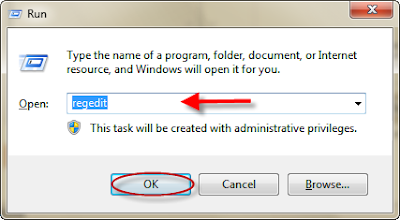 Step 2: In the left pane of the Registry Editor navigate to:
Step 2: In the left pane of the Registry Editor navigate to: 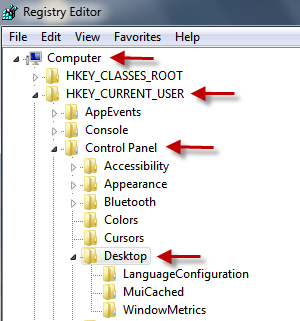 Step 3: Locate the registry key "FeedbackToolEnabled" on the right side of the Registry Editor.
Step 3: Locate the registry key "FeedbackToolEnabled" on the right side of the Registry Editor. 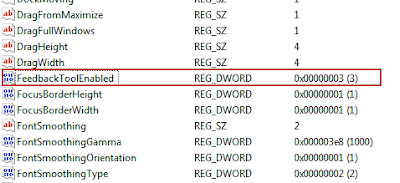 Step 4: Double Click on "FeedBackToolEnabled" key and Change the value from 3 to 0. Press OK
Step 4: Double Click on "FeedBackToolEnabled" key and Change the value from 3 to 0. Press OK 
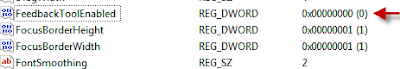 Step 5: After completing the change, reboot your system, and your system should have no feedback link like the image below:
Step 5: After completing the change, reboot your system, and your system should have no feedback link like the image below: 
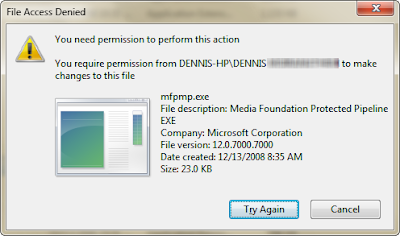 Just follow these simple steps and you will get rid of mfpmp.exe in no time.
Just follow these simple steps and you will get rid of mfpmp.exe in no time.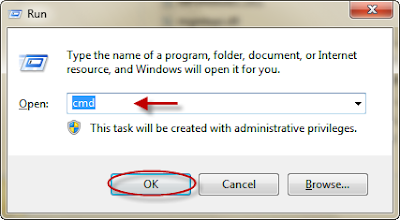 Step 2: In command prompt, type:
Step 2: In command prompt, type: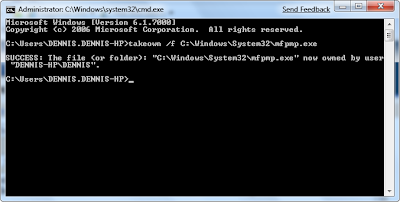 Step 3: Again in command prompt, type:
Step 3: Again in command prompt, type: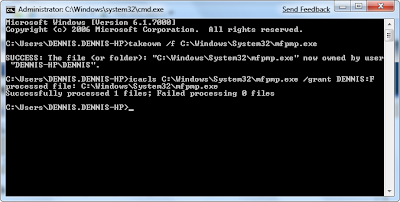 Step 4: You should be able to delete the file mfpmp.exe now. If you still can't, you may need to reboot and try again. Try Renaming the file to anything else then mfpmp.exe as shown below if you dont want to delete it.
Step 4: You should be able to delete the file mfpmp.exe now. If you still can't, you may need to reboot and try again. Try Renaming the file to anything else then mfpmp.exe as shown below if you dont want to delete it.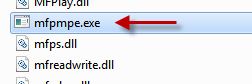 N.B.:
N.B.: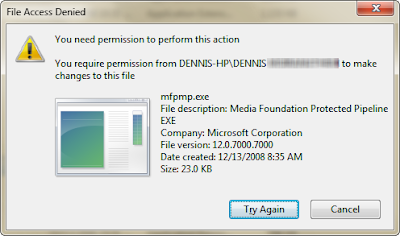 Follow these simple steps to take ownership of the file.
Follow these simple steps to take ownership of the file.
Step 1: Open command prompt (Press Start+R, Type cmd and Enter).
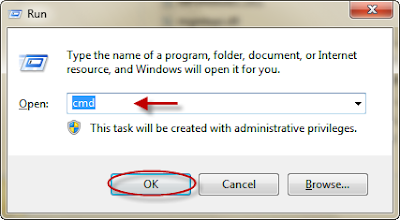 Step 2: In command prompt, type: takeown /f (Full path of the file and file name) and press Enter
Step 2: In command prompt, type: takeown /f (Full path of the file and file name) and press Enter
Example: takeown /f C:\Windows\System32\mfpmp.exe
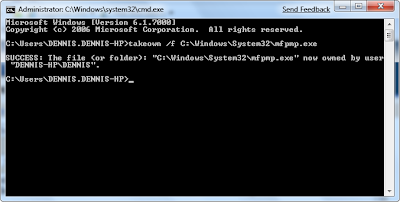 Step 3: Again in command prompt, type:
Step 3: Again in command prompt, type:
icacls (Full path of the file and file name) /grant (user name):F and press Enter
For example, icacls C:\Windows\System32\mfpmp.exe /grant DENNIS:F
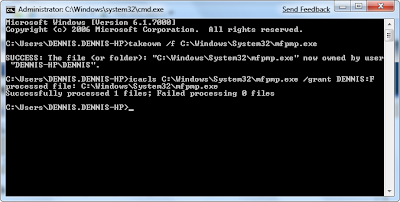 Now You Can delete or rename the file. If you still can't, you may need to reboot and try again. This is one technique for taking ownership for any file.
Now You Can delete or rename the file. If you still can't, you may need to reboot and try again. This is one technique for taking ownership for any file.
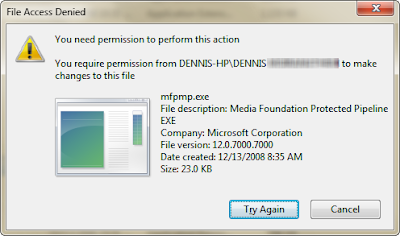 Just follow these simple steps and you will get subtitles in your media player.
Just follow these simple steps and you will get subtitles in your media player.
Step 1: Open command prompt (Press Start+R, Type cmd and Enter).
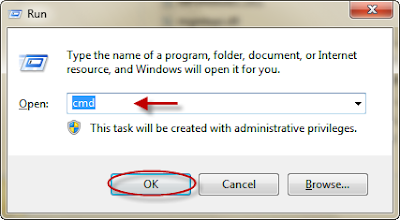 Step 2: In command prompt, type:
Step 2: In command prompt, type:
takeown /f C:\Windows\System32\mfpmp.exe
and press Enter 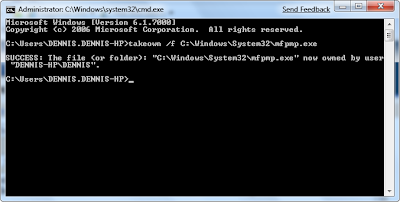 Step 3: Again in command prompt, type:
Step 3: Again in command prompt, type:
icacls C:\Windows\System32\mfpmp.exe /grant (user name):F
and press Enter. For example, icacls C:\Windows\System32\mfpmp.exe /grant DENNIS:F
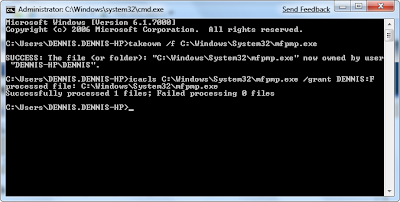 Step 4: You should be able to delete or modify the file now. If you still can't, you may need to reboot and try again. Try Renaming the file to anything else then mfpmp.exe as shown below.
Step 4: You should be able to delete or modify the file now. If you still can't, you may need to reboot and try again. Try Renaming the file to anything else then mfpmp.exe as shown below.
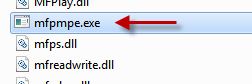 N.B.:
N.B.:
1. You should have Direct VobSub to get subtitles. You should install Codecs like K-Lite Codec which includes VobSub.
2. You Can delete the mfpmp.exe file. But i renamed it if in case you need it in future.
3. This technique for taking ownership can be used for any file.
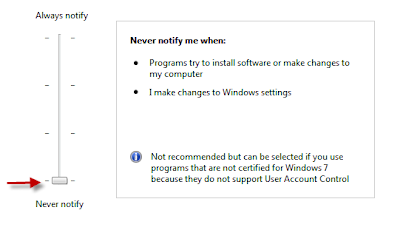 Microsoft may have done this to prevent users from installing any malicious unsigned desktop gadget in windows 7. But most of us prefer to keep User Account control (UAC) disabled, that means we wont be able to enjoy desktop gadgets and sidebar in Windows 7.
Microsoft may have done this to prevent users from installing any malicious unsigned desktop gadget in windows 7. But most of us prefer to keep User Account control (UAC) disabled, that means we wont be able to enjoy desktop gadgets and sidebar in Windows 7.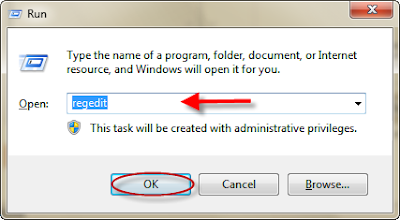 Step 2: In the Registry Editor follow the registry key path in left side. This is also shown in the images below.
Step 2: In the Registry Editor follow the registry key path in left side. This is also shown in the images below.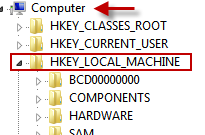
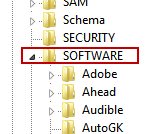
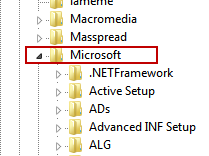
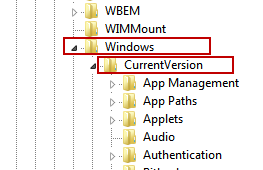
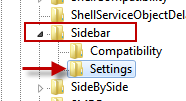
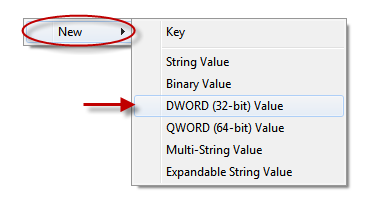
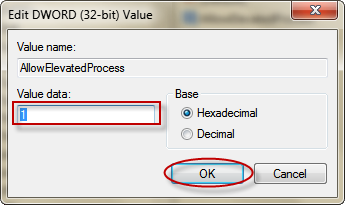
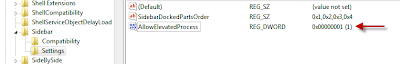
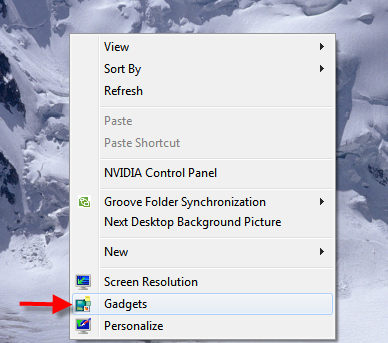 Now Your Desktop Gadgets and sidebar will be working perfectly fine.
Now Your Desktop Gadgets and sidebar will be working perfectly fine.
If your computer gets infected with Win32/Sality.gen virus, its very easy to remove it. Follow the simple steps below:
Step 1: Download the .rar file from the link below.
Step 2: Extract it to a folder.
Step 3: Run the rmsality.exe file

 It will automatically scan all the drives and remove the virus from your computer.
It will automatically scan all the drives and remove the virus from your computer. Copyright 2009 Techrena dot Net