In Windows 7 or Vista the Windows Media Player has a system file named mfpmp.exe. The file is Present in C:\Windows\System32. But sometimes this file creates a lot of problem like taking lot of resources, not playing the subtitles etc. So most of us consider to delete it. But we need to take ownership of the file in order to get rid of mfpmp.exe. Otherwise it shows the error message below.
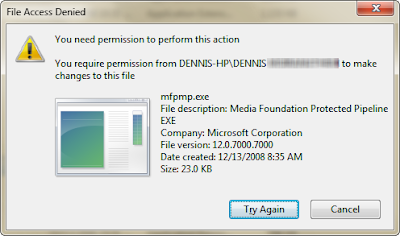 Just follow these simple steps and you will get rid of mfpmp.exe in no time.
Just follow these simple steps and you will get rid of mfpmp.exe in no time.Step 1: Open command prompt (Press Start+R, Type cmd and Enter).
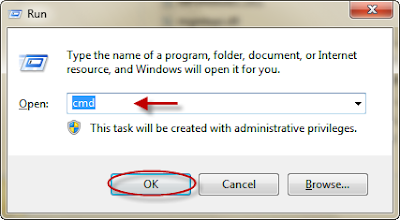 Step 2: In command prompt, type:
Step 2: In command prompt, type:takeown /f C:\Windows\System32\mfpmp.exe
and press Enter
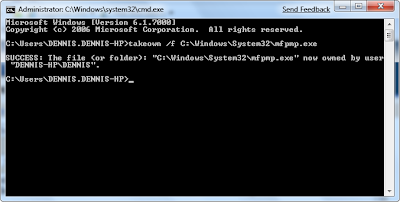 Step 3: Again in command prompt, type:
Step 3: Again in command prompt, type:icacls C:\Windows\System32\mfpmp.exe /grant (user name):F
and press Enter.
For example, icacls C:\Windows\System32\mfpmp.exe /grant DENNIS:F
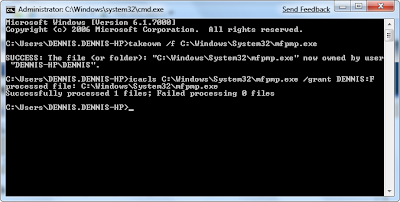 Step 4: You should be able to delete the file mfpmp.exe now. If you still can't, you may need to reboot and try again. Try Renaming the file to anything else then mfpmp.exe as shown below if you dont want to delete it.
Step 4: You should be able to delete the file mfpmp.exe now. If you still can't, you may need to reboot and try again. Try Renaming the file to anything else then mfpmp.exe as shown below if you dont want to delete it.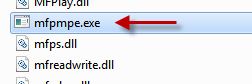 N.B.:
N.B.:1. You Can delete the mfpmp.exe file. But i renamed it if in case you need it in future.
2. This technique for taking ownership can be used for any file.
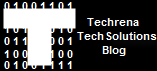
12 comments:
Thanks a lot, You've been really helpful with that mfpmp file. Works great now!
I pasted 'takeown /f C:\Windows\System32\mfpmp.exe' and got ERROR, current logged on user does not have ownership privleges on this file.
Great Tutorial!!
I was starting to get really frustrated with my computer as it would not allow me to transfer anything to my Archos without wpmp crashing!!
Thanks a million:D
this technique doesn't work with new builds of windows 7( mine is build 7600 x86)
Find vsfilter.dll in K-Lite codec pack > filters then right click on vsfilter.dll and click REGISTER then try play movie
Hello,
I´m facing with the same problem... When I tried to do what is mentioned in this tutorial above that gave me the error:
ERROR, current logged on user does not have ownership privleges on this file.
So... how can I solve this?! BAMBO Ocha, how you register that file vsfilter.dll, I press right click but I don´t see the REGISTER option!
Can you please clarify more specific what you wanted to said with that solution...!??
Thank you.
jmgmad
Ok... I didn´t get the solution for this!... but I solve this in other way, my windows seven is X64 and even with codecs X64 that I got in http://www.codecguide.com/klcp_64bit.htm it continued to show me the same error! So what I did to resolve that was first uninstall that X64 codecs, after I install the Mega Codec Pack http://www.codecguide.com/download_k-lite_codec_pack_mega.htm
Now I can watch movies in .avi format with subtitles!!
Merci beaucoup Dennis. Il faut juste lancer cmd en tant que administrateur.
It shows invilid parameter what to do
Thank you very much!!
Thank You..You have done a great job
this tric is very helpfull...
Post a Comment