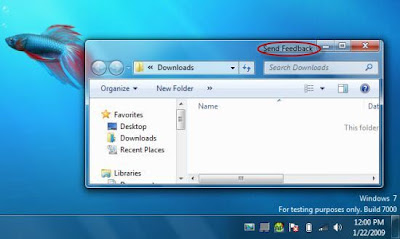 In Windows 7 Beta a Send Feedback Link is embedded in every Window [Refer the above pic]. Some users may find it annoying because you may click it unknowingly, if you are one of those then this post will help you to remove Send Feedback Link from your Windows.
In Windows 7 Beta a Send Feedback Link is embedded in every Window [Refer the above pic]. Some users may find it annoying because you may click it unknowingly, if you are one of those then this post will help you to remove Send Feedback Link from your Windows. Just follow the steps below to get rid of the Send Feedback link:
Step 1: Press Start+R, type regedit and Enter.
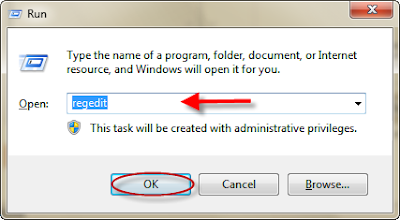 Step 2: In the left pane of the Registry Editor navigate to:
Step 2: In the left pane of the Registry Editor navigate to: HKEY_Current_User\Control Panel\Desktop as shown in the image below.
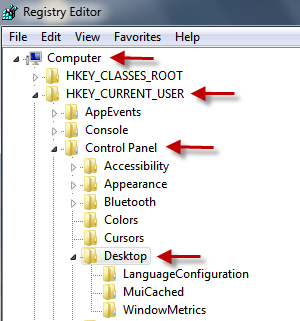 Step 3: Locate the registry key "FeedbackToolEnabled" on the right side of the Registry Editor.
Step 3: Locate the registry key "FeedbackToolEnabled" on the right side of the Registry Editor. 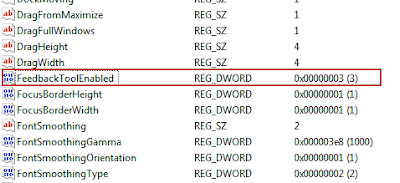 Step 4: Double Click on "FeedBackToolEnabled" key and Change the value from 3 to 0. Press OK
Step 4: Double Click on "FeedBackToolEnabled" key and Change the value from 3 to 0. Press OK 
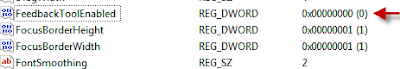 Step 5: After completing the change, reboot your system, and your system should have no feedback link like the image below:
Step 5: After completing the change, reboot your system, and your system should have no feedback link like the image below: 
Windows 7 is still a beta software, so you should not stop sending feedback to Microsoft. So if you want to send any feedback go to control panel and use the send feedback option.
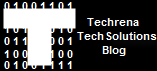
0 comments:
Post a Comment