Blogger Blogroll:Why should you use it?
Last year Blogger has first unveiled this new feature in ‘Blogger in Draft’[later made available to all blogger.com blogs] called ‘Blog List’ which is similar to ‘Blogroll’ feature in Wordpress blogs.It may contain a list of your favorite blogs or the ones from your Google Reader’s subscriptions.
“A Blog List is much more than just a list of links: it's a live view of the blogs that matter to you. By default, your Blog List will show the most recently updated blogs first.”
Adding Blogger Blogroll to your blog:
It’s pretty much simple as you can see it is the first option available in your blog's Gadgets section[Go to Layout>>Page Elements>>Click Add a Gadget].
Then you can add your own blogs list or you can import your favorite blogs from your Google Reader’s subscriptions.
Advantages of Adding Blogroll:
It’s extremely helpful if you own more than one blog with one blog with Good PageRank and other with low PageRank.Unlike other JavaScript based Blogrolls,Blogger Blogroll is a HTML based gadget so all your links will get your blog’s Page Rank being passed to them.


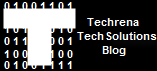
1 comments:
rentacomputers
Post a Comment