“Windows cannot find explorer.exe”. You may be familiar with this problem showing error messages on start up. This problem is quite similar to the problem like Windows cannot find regsvr.exe. Normally explorer.exe is a windows file which is to be executed during startup. This is an essential process without which we cannot explore any windows system. But after a virus attack, the virus may change some registry values to run an image of explorer.exe which may be a virus. After the removal of the virus by your anti virus, windows cannot find the image process during startup and shows the error message as shown below.

Here I have given the simplest solution which even a naive can do it. Just follow the simple steps below:
Step 1: Press Start + R and type cmd. Click OK. It opens a command prompt.
![[Windows7d.png]](https://blogger.googleusercontent.com/img/b/R29vZ2xl/AVvXsEguh3EoNUlkYR4GBMuB1N3I62yH3iKzSs5ix1TqQExqENT7CExqyqjohAyw730PGtNyd4MXXaeaRWNeBx1p6AZEFyJDnS906PBjNfAFeySRYvBh_qNBp4R-1tvOAk-dayNzH1-06Ov5X6_P/s1600/Windows7d.png)
Step 2: Copy the code given in the table below:
| reg delete "HKEY_LOCAL_MACHINE\SOFTWARE\Microsoft\Windows NT\CurrentVersion\Image File Execution Options" /v explorer.exe /f |
| reg delete "HKEY_LOCAL_MACHINE\SOFTWARE\Microsoft\Windows NT\CurrentVersion\Image File Execution Options" /v iexplorer.exe /f |
Step 3: Paste the code in the command prompt. In order to paste it, right click on the command prompt and select paste.
Step 4: The code will be executed as shown. Now restart the system.
After restarting you will find that there is no error message. If you find any problem ask us here.
N.B.:
1. If you find any error like: “The system was unable to find the specific key value or key”, just ignore it. It is because the iexplore.exe key may not be present.
2. If you find any error like: “Registry Editor has been disabled by your administrator” then the virus has blocked your regedit function. You can enable it in easy steps given in the link below:
http://techrena.blogspot.com/2008/11/how-to-enable-registry-editor-regedit.html
3. If you want to execute the two keys seperately, you can execute them by copying them and pasting it in the cmd individually. An example is given below:



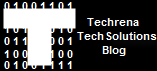
2 comments:
Didnt work, got the error message "The system cannot find the path specified"
ok buddies im just 13 yrs :P and me and my bro had two seperate laptops.he downloaded a wesome theme when he installed it his explorer.exe was mistakly dleted ( he is younger than me ) then i serached then internet in my laptop. i cant find a solution, but i cant see my bro crying then i serched wherer is explorer.exe loctaed , then i found it. i browsed through new task then browse and found there is no explorer.exe i mad a idea :) then copied my explorer.exe to his lappy the all was gooo :D.
Post a Comment