We have already seen using Ophcrack Live CD for Cracking Windows XP and Windows Vista Passwords. The thing is that now a days we do not use CDs anymore, we use USB drives for our day to day activities. Now what if you want to run Ophcrack from your USB drive instead of wasting money on a CD or if your CD ROM Drive is not working? Moreover using USB drives are more convenient and common these days. Here I have an Ideal solution for this question. But if you are not interested in recovering the password or you simply want to reset or delete the password then there is much easier technique which requires only a 3 MB file instead of Ophcrack. Just see how to Reset windows Password Using a USB drive or a CD
In this method we will be using a program called 7-ZIP for extracting the ISO file and some batch files for making the drives bootable.
USB Requirement:
- Minimum 512 MB for Windows XP
- Minimum 1 GB for Windows Vista Or Windows 7 Beta
- Format: FAT32
I have tried this method in Windows XP, Windows Vista, and Windows 7 Beta and it works perfectly fine. Follow the steps below:
Step 1: Download the ISO File For Ophcrack Live CD 2.1.0 From the links below: (Choose according to your operating system). If you have already downloaded skip this step.
Windows XP:
Size: 452 MB
http://downloads.sourceforge.net/ophcrack/ophcrack-xp-livecd-2.1.0.iso
Windows Vista or 7:
Size: 532 MB
http://downloads.sourceforge.net/ophcrack/ophcrack-vista-livecd-2.1.0.iso
Step 2: Download the ZIP File For making USB boot version of Ophcrack Live CD From the link below:
Size: 414 KB
http://www.techrena.net/downloads/usbboot.zipStep 3: Extract the usbboot.zip file at any location of your computer, not in the USB drive.
Step 4: Copy the Ophcrack Live CD ISO file to the usbboot folder. Double Click the USBOphcrack.bat (ExtractophIso.bat) file.
Step 5: Type the letter of your USB drive and press Enter (The USB Drive should be Formatted with FAT32 File system before starting the process). Here in my case the Drive letter is ‘h’.
Step 6: Wait for the Extraction process to complete. Follow the on Screen Instructions given by the command prompt as shown below.

Step 7: Now restart the System. You need to set the boot order to Boot from USB Drive as the first option if you have not set USB Drive as the first option. To do this you need to go to bios setup and change the order. For most of the systems the keys like DELETE, F10, F2, F12 etc are used for going to the Bios setup. But here I have used the Boot Menu Key which will show the available boot options during start up. For my System(HP) the boot menu key is Esc. For Compaq Systems it is usually F9. So if you know the Boot menu key then no need to change the order. Just Select USB Drive from the menu.
Step 8: Now after the boot from USB Drive you can follow the Steps 4 to Step 7 given in the previous post:
Windows Password Recovery Crack Windows XP or Vista Password Using Ophcrack
Important:
1. If you are not interested in recovering the password or you simply want to reset the password then there is much easier technique which requires only a 3 MB file instead of Ophcrack. Just visit the link to see how it works:http://www.techrena.net/computers/reset-windows-xp-vista-7-password-usb-pen-drive-cd/
2. The windows vista live CD works for Windows 7 Beta Build 7000 also. There is no official release for Windows 7 yet.
3. This is for information purposes only. We are not responsible for any damages or illegal acts resulting from this information.
4. The information provided here should be used for legal purposes only.
5. Ophcrack is a legal open source program. Visit http://ophcrack.sourceforge.net/ for more details. Click Here to Read the Terms of Use.
6. The method given here may work for previous versions of Ophcrack Live CD also. Paste the ISO file in the OphcrackUSBboot folder and continue the process.
7. If your motherboard or your BIOS does not support USB diskette Booting then this method will not work.





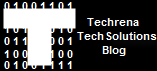
40 comments:
I believe the super antispyware is even better than the Search and Destroy.
I get a BOOT ERROR when I did the whole process correctly as directed. I have Windows Vista and I can't make it work.
It prompts me for a password when it starts to boot from the usb?
It prompts me for a password to =\ Anyone know the password?
The download doesn´t work...
@Samuel and Cyris,
If it prompts you for a password when you try to boot from the USB drive, it means that you've set a boot password up. OPHCrack won't help you with removing/changing this, only windows login passwords. I'm not sure if theres anything you can do to remove a boot password other than formatting your HD and starting over.
will there be a OPHCrack Live CD for Windows 7 in the future? I tried it with the Vista Version but it didnt work
I can't download, radpidshare hasn't more free user download slot's aivalable... (sorry for my English, I'm dutch)
i think your english is pretty good, apart from the spelling of available...
and you missed out 'got any' between 'hasnt' and 'more'
Hi Pro, I followed your step to make Ophcrack USB booting but didn’t success. I didn’t found ExtractOPHIso.bat as you mentioned in step 4 (maybe this file is USBOphcrack.bat but when I double clicked on this file, new window opened and asked to type the letter of USBdrive, I typed E (because my USB flash drive is E) but it didn’t recognized, then I tried many time but it’s the same all). What’s problem? Please help me?
Ophcrack downloaded from http://downloads.sourceforge.net/ophcrack-xp-livecd-2.1.0.iso
USBboot download from: http://techrena.net/downloads/usbboot.zip
Devices: USB flash transcend 2GB
Win XP
@Thanh
Please make sure that your Flash drive is not recognized as a Hard drive. Format it in Fat32. Make sure that it Ophcrack iso file is present in the folder and your drive letter is correct. Note that the usbboot.zip file is to be extracted on your computer not in the flash drive. Hope this helps.
Dennis
I can Boot from the windows Vista CD (no password), but the USB boot asks me a password... huh ?
Also it DOES NOT WORK for windows 7, passwords not found
I get all the extraction but it never asks me to make it bootable in step 4. When i try to boot it goes and tell BIOS to boot from USB it passes through and goes to Windows.
Fixed issue on my last comment, downloaded and installed Universal USB Installed, selected a newer OPhcrack version 2.3.1 ISO and it booted perfected.
Better way to do this here: http://www.pendrivelinux.com/usb-ophcrack-windows-login-password-cracker/
after extracting, it doesnt prompt me for completion like in step 4. It just closes the cmd. help please?
If you have BOOT BIOS password problem, open your computer case and remove the battery on the motherboard for 5-10 minutes. All settings will be reset.
Previously people used to think that windows password recovery is only possible with re-installation of operating system but windows password recovery software really made it easy to reset windows password to blank.
Or instead of attempted to do this process using a usb, you could use a CD like you're suppose to and not get asked for a password when bootings ophcrack.
http://techrena.blogspot.com/2009/03/windows-password-recoverycrack-windows.html
does it delete my file or any thing else
it didnt show the last two dos window i.e., make ur drive bootable and close window. but i used the pen drive for booting and it said disk error. my pen drive is 16 gb fat32 formatted. i did this in win xp and tried to boot on 64bit windows7 ultimate system. what to do?
any how i used tazusb instead of usbboot and it worked
consegui. foi dificil mais faleu a pena
try dismantling and attaching again d CMOS battery, the boot pwd will get removed! <3
Thank you, thank you, thank you... After about 3 or 4 hours of trying to get into my old xp machine and trying multiple methods this one worked beautifully. The USB method was awesome. I mean, who the hell has blank CD's laying around these days? Thanks again man, keep up the good work!
i am so confused on how to do this process.....i have a usb, i downloaded what it said to download..now what?
i am so confused on how to do this process.....i have a usb, i downloaded what it said to download..now what?
can someone please help me...im such a girl lol
I dont know how to find the USB drives letter.
I dont know how to find the USB drives letter.
I recommend to use Anmosoft Windows Password Reset
To reset Windows password, the best way is to use reset software. However, Ophcrack is not suitable for anyone because it is a little complex for newbies. So another reset tool called Windows Password Killer Software is better.
After reading the comments in the above, it seems the way as the article talked doesn't work. For convenience, here I will recommend a useful and simple way. Windows Login Recovery, you can try to take advantage of it.Last week, I forgot my password, I tried many ways but failed, then I focused on Windows Login Recovery. It helped me in seconds. Hope it can help you as soon as possible.
I think you can try another relatively simple method. Windows Password Key can help you solve the problem easily.
http://www.lostwindowspassword.com
To crack Windows password, why not use Windows Password Recovery Tool? It is a powerful program to reset and remove password in Windows OS.
Download Windows 7 Product Key Here:
http://www.soulgaminghacks.com/working-windows-7-product-key/
http://www.soulgaminghacks.com/working-windows-7-product-key/
http://www.soulgaminghacks.com/working-windows-7-product-key/
http://www.soulgaminghacks.com/working-windows-7-product-key/
Hello, guys. Thanks for your such nice post. Here you can learn how to use Ophcrack on Windows 7 for password reset. Windows Password Key is the tool that can help you do that easily and quickly.
Available Services
..Wire Bank Transfer all over the world
..Western Union Transfer all over the world
..Credit Cards (USA, UK, AUS, CAN, NZ)
..School Grade upgrade / remove Records
..Spamming Tool
..keyloggers / rats
..Social Media recovery
.. Teaching Hacking / spamming / carding (1/2 hours course)
discount for re-seller
Contact: 24/7
putro9111@gmail.com
Good working thanks for sharing. You can also visit.
realizzer3dstudio
traktorpro3
adobeacrobatprodc
microsoftofficepro
synchroartsrevoicepro
Post a Comment