As you might have seen, whenever you face a virus attack the first thing it does is to disable the registry editor, task manager, folder options etc. In order to enable the last two you need to enable the registry editor first. Here I have given a simple solution for enabling the registry editor such that even a naïve will be able follow.
To open your Registry Editor press “Start Button + R” or go to Start menu and click RUN. Then type regedit in the run command and press Enter. If your Registry Editor opens then it has not been disabled.
Here is how it looks like when your Registry Editor has been disabled.
Follow the steps given below to enable your Registry Editor:
Step 1: Open notepad or any other text editor. Copy and paste the following code in the box to the notepad or you can download the regedit enabler file from the link below:
| 'VBS file to Enable Registry Editor' 'www.techrena.blogspot.com On Error Resume Next Set WshShell = WScript.CreateObject("WScript.Shell") WshShell.RegDelete "HKCU\Software\Microsoft\Windows\CurrentVersion\Policies\System\DisableRegistryTools" WshShell.RegDelete "HKLM\SOFTWARE\Microsoft\Windows\CurrentVersion\Policies\System\DisableRegistryTools" Message = "Your Registry Editor is Successfully Enabled. Please Visit www.techrena.blogspot.com for more help" X = MsgBox(Message, vbOKOnly, "Done") Set WshShell = Nothing Set fso = Nothing |
Or
Download regedit_enabler.zip Here Extract it and skip Step 2
Size: 540 Bytes
Step 2: Now to save the file press “CTRL + S”. It will show a window for selecting the location and format of the file you want to save. In the “Save As Type:” List select All Files. Type your desired file name and add .vbs at the end of the file name. In my example, I have kept the file name as regeditenable.vbs. after typing your file name click Save.
Step 3: Now go to the location where you have saved the file. Open the file. In my example I have saved the file in my desktop.
Step 4: You will get a message box telling your Registry Editor has been enabled. Click OK.
Now you must have access to your registry editor. Go to RUN and type regedit.
After opening your Registry Editor you can now enable your Task Manager, Folder options etc. If you have any sort of problem please notify us.






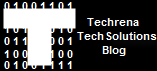
4 comments:
u rock dude... can u tell me how get rid of message windows fire wall is disabled?? cick this ballon..also, i don't want to enable windows firewall
It resolved my problem and I posted in my blog as well giving the link. Someone who is following my blog will check this in your blog. Thanks.
Thanks...its working
thanks a ton bro. you rock!!
Post a Comment