Though the older versions of Google Chrome did not support User scripts, but the new version of Google Chrome 2.0 has the capability of using Greasemonkey User Scripts. GreaseMonkey can be installed and enabled in the latest Versions of Google Chrome.
In order to install Greasemonkey User Scripts in your Google Chrome, first you need to update your Google Chrome Version to 2.0 or higher if you are still using the older version.
The Full detail and step by step procedure is given here:
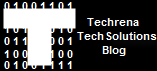
2 comments:
rentacomputers
Improtance of break while studying
Most Effective ways to learn a language
Side hustle jobs for college students
G20 Summit 2023: What You Need To Know About the Event
How to Score 600+ in NEET? (Hindi)
Why the mock test is important for NEET (Hindi)
Tips to Prepare for 2023 NEET Biology (Hindi)
Helpful Tips to manage NEET and Board Exams (Hindi)
Post a Comment