Still using Skype for PC-to-PC video chats??Have a look at Gmail Instead
Video chat has finally arrived in Gmail.Now you can have voice and video chat with your friends right from the browser window.
Announcing the launch of Gmail voice and video chat,Justin Uberti, Software Engineer at Google has posted on Official Gmail Blog on November 11.
You need to download and install Gmail voice and video plug-in(or from Here).
Once you download the set-up file(476 KB) which then downloads and installs the plugin for you[Similar to How you did while installing Google Chrome)
[And yeah,if you are using Internet Explorer,the plugin will be blocked by IE by default,so you need to allow IE to run Gmail voice and video plug-in]
The Post on Official Blog explains the next step:
“Once you install the plugin, to start a video chat, just click on the "Video & more" menu at the bottom of your Gmail chat window, and choose "Start video chat." You'll have a few seconds to make sure you look presentable while it's ringing, and then you'll see and hear your friend live, right from within Gmail. You can click the "pop-out" icon
to make the video larger, or click the fullscreen icon
in the upper left-hand corner for a fully immersive experience.”
I guess this is the most awaited feature in Gmail chat,after their recently added New Emoticons, this is the right step in modernizing the Email client with embedding voice and video chat in it.
This new feature has already been getting good response from the users and Google is looking forward for still more exciting features.
I’m sure it’s going to attract lot of Skype Users.

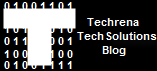
0 comments:
Post a Comment