Continuing our HOW TO series,we’ll look at how to remove ‘Your Computer Might Be At Risk’ alerts coming up in the tray icon on Windows XP based PCs.
If you disable/turn off the default ‘Windows Firewall’ or if you turn off Automatic Updates(Not Recommended) or if you don’t have any updated anti-virus program running on your Windows XP based computer,you would see some annoying message/alert coming at the tray icon of your PC.
Message would look like this:
“Your Computer Might be at risk”
Windows Firewall is Turned off
Automatic updates Disabled
Your Anti-Virus might be out of date.
It is actually intended to alert the user,however many PC users find it annoying.
So follow the below points to turn it off.
Navigate to Start>Settings>Control Panel>Security Center
Once you’ve launched the security center,look at the left hand side of the window.
Look for the ‘Change the way security center alerts me’ under ‘Resources’ tab.
Click on it,it’ll open a new window[Alert Settings] which looks like the following:
Uncheck all the options to completely turn off the security center alerts.That’s all,You’re done.
Note:However,it is Always highly recommended to turn on your firewall/automatic updates and update your anti-virus program.
Post comments if you liked this post.



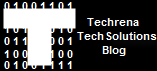
4 comments:
beautiful.. thx
Nice post thanks now my computer will not show that message.Thanks
ctips4u.blogspot.com
very good man, keep it up
First Moscow State Medical University
Post a Comment