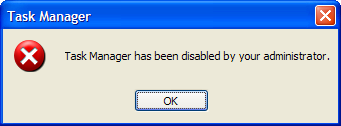
Step 1: Go to start and click run OR Press “Start + R”. Type regedit and press enter.
Step 2: Now you will see the Registry Editor. Double click HKEY_CURRENT_USER. Under this you will find SOFTWARE. Again Double Click it. The Path is HKEY_CURRENT_USER\SOFTWARE
Step 3: Under SOFTWARE you will find Microsoft. You follow the path as HKEY_CURRENT_USER\SOFTWARE\Microsoft
Step 4: Again under Microsoft section you will find Windows. You have to follow the path: HKEY_CURRENT_USER\SOFTWARE\Microsoft\Windows\CurrentVersion\Policies\System. See in the right hand side. You can see a registry named DisableTaskMgr. Double click on the registry and make the value as 0.
After completing the whole process go to run, type taskmgr and press enter OR Press "Ctrl + Alt + Delete". Now you will have access to your Task Manager. If you have any doubts please let us know.




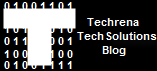
0 comments:
Post a Comment